Automatically Start Desktop Ticker (Windows XP, Vista & 7)
To make Desktop Ticker start automatically, follow these steps.
1 - Copy the Desktop Ticker shortcut
Right click on the Desktop Ticker icon and select Copy.
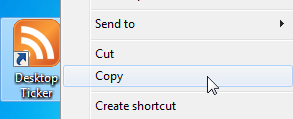
2 - Open the Startup folder
Open the Start menu. Click "All Programs", then right click on the Startup item and select Open.
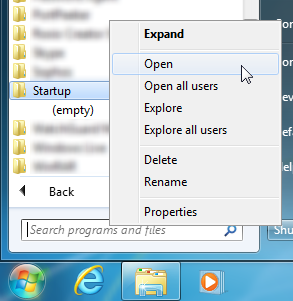
3 - Paste the shortcut to the Startup folder
Right click on the contents pane and select Paste.
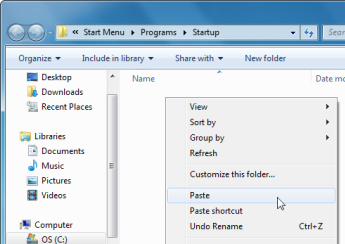
The Desktop Ticker icon should now appear in the Startup folder, and the application will now run automatically after you log in.
To Stop Desktop Ticker Automatically Starting
Open the Start menu and click "All Programs". Click on the Startup item, then right click on the Desktop Ticker icon and select Delete.
Donate
| If you like Desktop Ticker please consider making a donation via PayPal or take a moment to leave a comment or review on a website. |
If you like Desktop Ticker please consider making a donation via PayPal or take a moment to leave a comment or review on a website.
| Donate your computer's spare power to scientific research. |
 
|
Feedback
Please send your comments and suggestions to desktopticker@battware.co.uk