About RSS Feeds
RSS feeds provide a way for people to be notified when new content is published on web sites they are interested in. Many websites that are frequently updated display links to the RSS feeds that they provide, which can be entered into aggregator applications such as Desktop Ticker. The aggregator will display the contents of the RSS feed, and will periodically check for updates so the user can see summaries of the new content without having to visit the site.
Subscribing to an RSS Feed
To subscribe to an RSS feed using Desktop Ticker, copy the feed URL from the address bar in your web browser, then select Manage Feeds from the File menu in Desktop Ticker and paste the address into the URL box, then click Add.
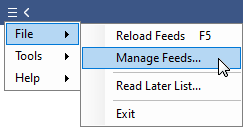
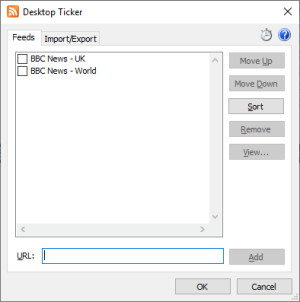
Discovering RSS Feeds
Websites often display an orange icon to show when feeds are available such as ![]() ,
,  or
or  . To view the feed, click the icon or associated link.
. To view the feed, click the icon or associated link.
Alternatively, you can add the URL of a web page on the Manage Feeds window and Desktop Ticker will search the page for RSS feeds. If a feed is found it will be added to the list. If multiple feeds are found then you will be given the option to choose which to add. If no feeds are found then an error message is displayed.
A list of BBC news feeds can be found here.
Secure Feeds
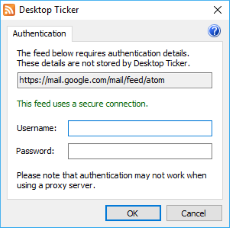 |
Some web feeds such as Google Mail require authentication details, and Desktop Ticker will ask for these details when such a feed is added.
For security reasons the details are not stored when the application is closed, so you will need to re-enter the details each time Desktop Ticker is started.
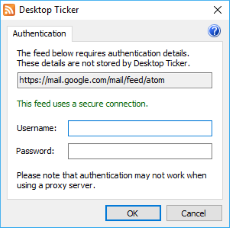
Other Sources
In addition to RSS feeds, Desktop Ticker can also display image and text files. These can be added using the Manage Feeds window as with RSS feeds.
When displaying a text file, Desktop Ticker can either display the first line from the file as a single item, or each line from the file. This is controlled on the Options window.
To add a file or feed from a file location instead of a web server, add the file name and path using the file:// protocol, for example file://C:\folder\file.xml.
Donate
| If you like Desktop Ticker please consider making a donation via PayPal or take a moment to leave a comment or review on a website. |
If you like Desktop Ticker please consider making a donation via PayPal or take a moment to leave a comment or review on a website.
| Donate your computer's spare power to scientific research. |
 
|
Feedback
Please send your comments and suggestions to desktopticker@battware.co.uk